Connect the Cables
-
Connect the cables. The image below shows the ports of the Raspberry Pi
4.
Figure 1. 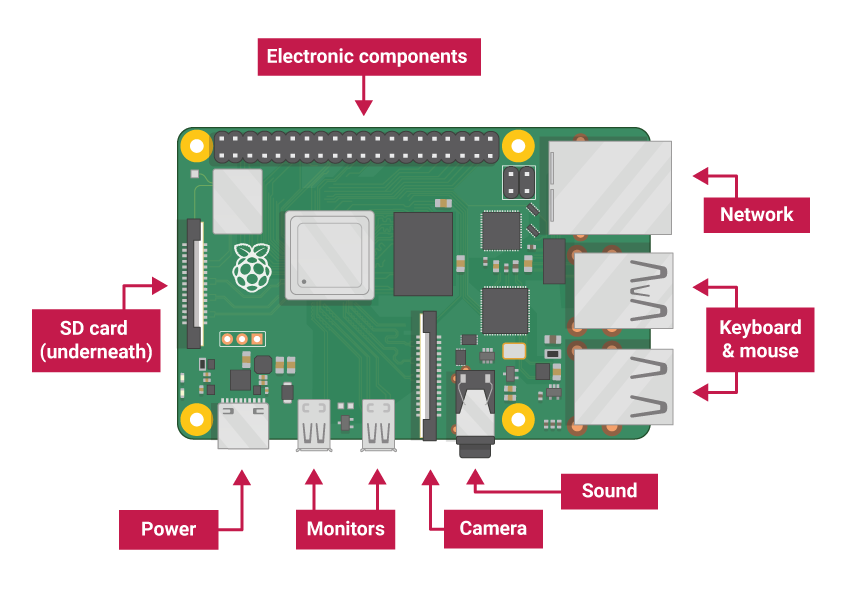
- Plug the SD card to the Raspberry Pi.
- Connect the USB keyboard and the USB mouse into the USB 2.0 port (White USB port).
- Connect the micro HDMI into the micro HDMI Port.
-
Connect the power supply into the USB-C port and turn the Raspberry Pi
on.
After a few seconds, the System Configuration window will appear to configure your settings and network. The configuration process will last few minutes.