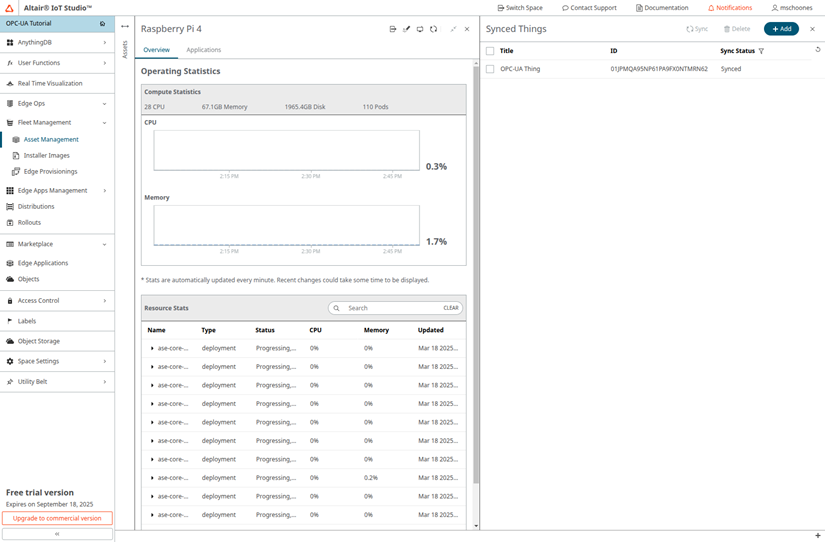Synchronize the Thing Schema to the Edge Asset
A label needs to be added to the OPC-UA Thing so it can be used as a selector when synchronizing Thing schemas to the Edge Asset.
-
In the Thing Details page, click Add Label, type a
unique name and click Create Label.
Figure 1. 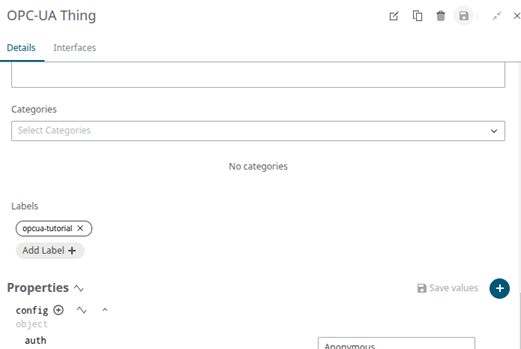
The label is added to the Thing. -
Go to and click on your Edge Asset (Raspberry Pi 4). Click on
Synced Things at the top right.
Figure 2. 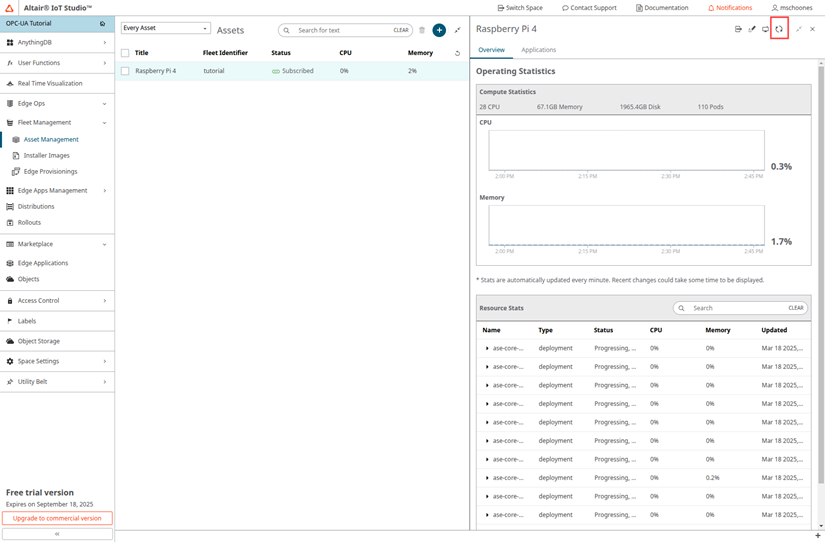
-
Click Add in the top right corner of the
Synced Things pane.
Figure 3. 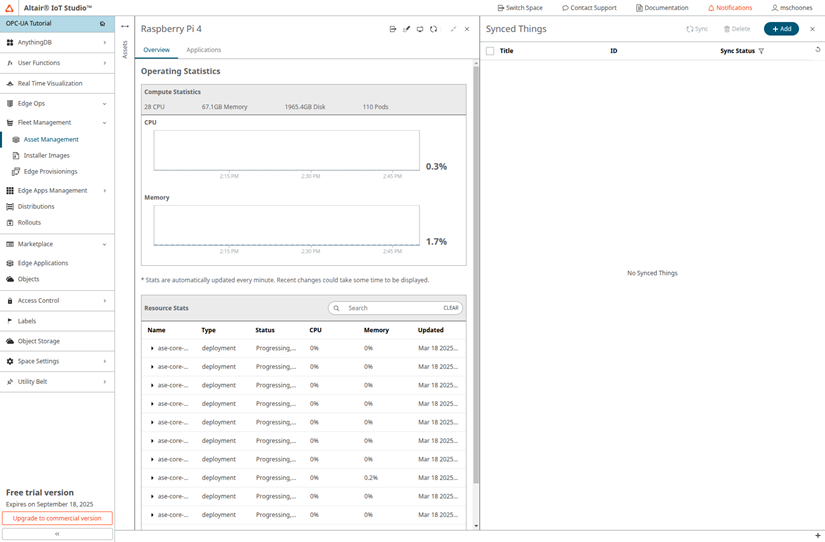
-
Use the label selector of the modal to select the label you added to your
OPC-UA Thing and click Add.
Figure 4. 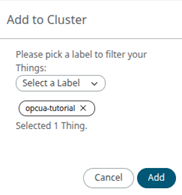
The schema is synchronized to the Edge Asset and will show up in the list.Figure 5.