Requirements
Before starting, ensure you have met the following requirements:
- A connected Edge Asset with the App - Edge Compute Platform installed
- A reachable OPC-UA Server (or use the demo server specified in this tutorial)
You can use a Raspberry Pi 4 as an Edge Asset. The tutorial Set Up a Raspberry Pi to Develop an Edge Project describes how to set one up. Follow the tutorial through to the step Install the Edge Compute Platform App in the Device.
Alternatively, set up an Edge Asset following the installation instructions found at Installation Overview and Install the Edge Compute Platform App in the Device as described in the Raspberry Pi tutorial.
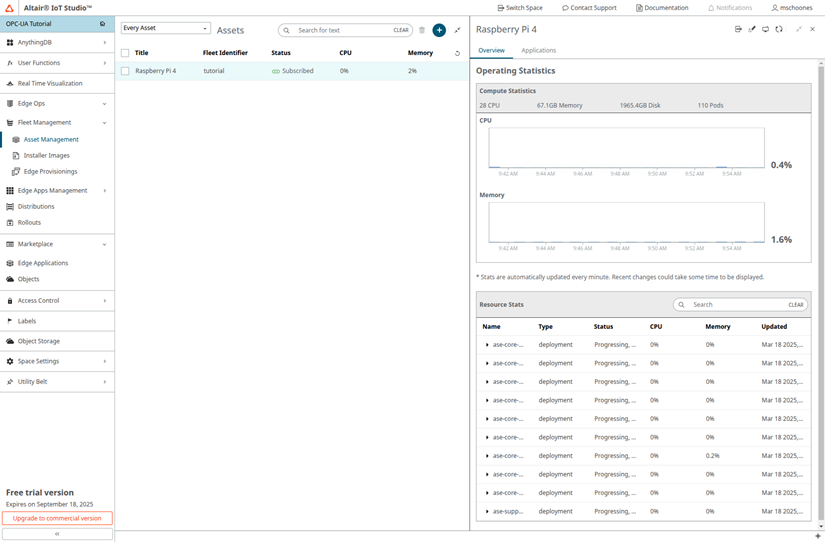
Before Starting
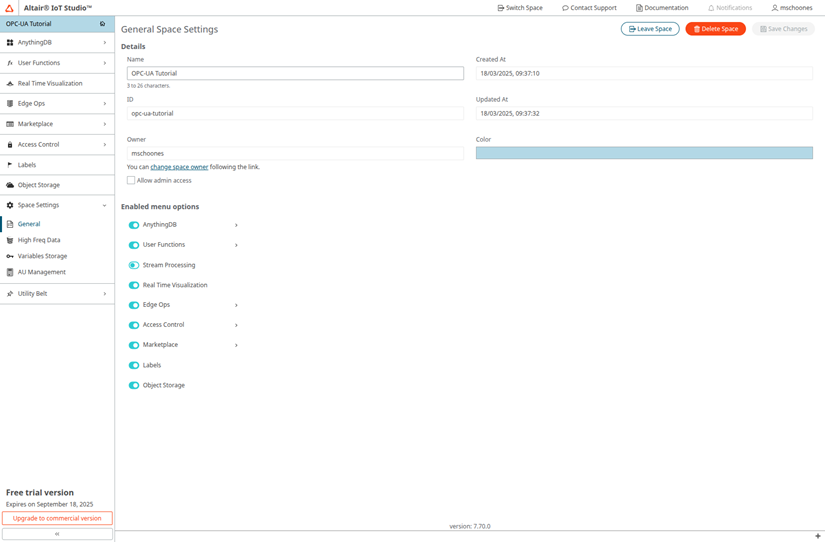
Complete the following steps:
Install the OPC-UA Device Driver onto an Edge Asset
Install the Discovery Service onto an Edge Asset
Request a Node Discovery Report from an OPC-UA Server
Retrieve the Discovery Report from the Edge Asset