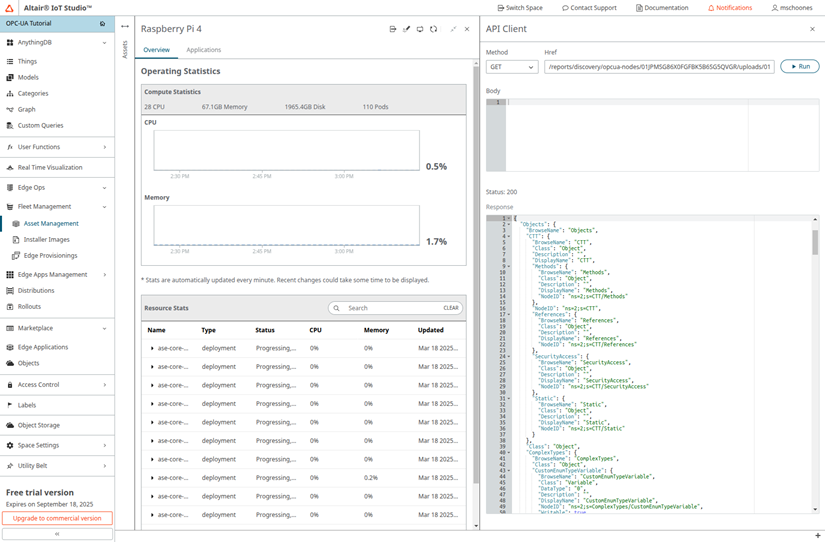Retrieve the Discovery Report from the Edge Asset
-
Once the status has changed to
completed(repeat theGETrequest described in the previous section using thehrefreturned by the initial request), run aGETrequest to/reports/discovery/opcua-nodes/{report-id}/uploadsto see the list of uploaded discovery reports.Figure 1. 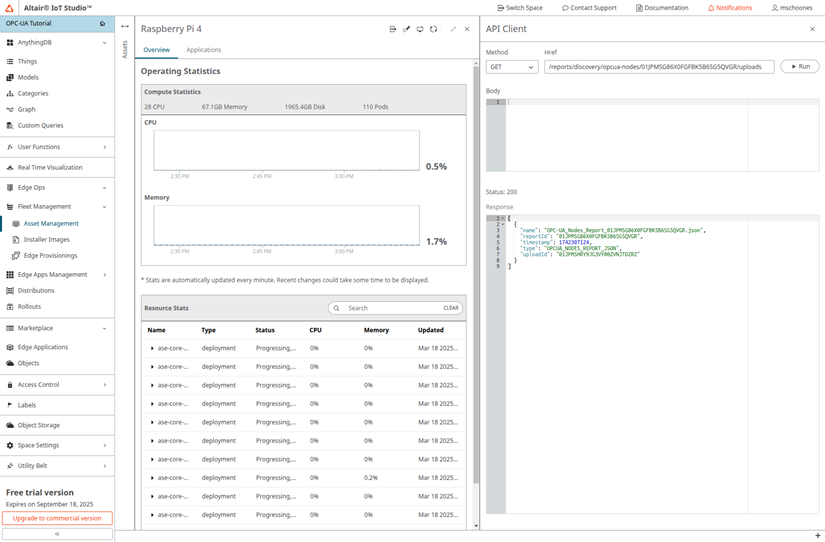
-
Download a report by running a
GETrequest to/reports/discovery/opcua-nodes/{report-id}/uploads/{upload-id}The response is a JSON report of OPC-UA nodes.Figure 2.