Create a Thing in IoT Studio
-
Go to and click on the New Thing button in the
top right.
Figure 1. 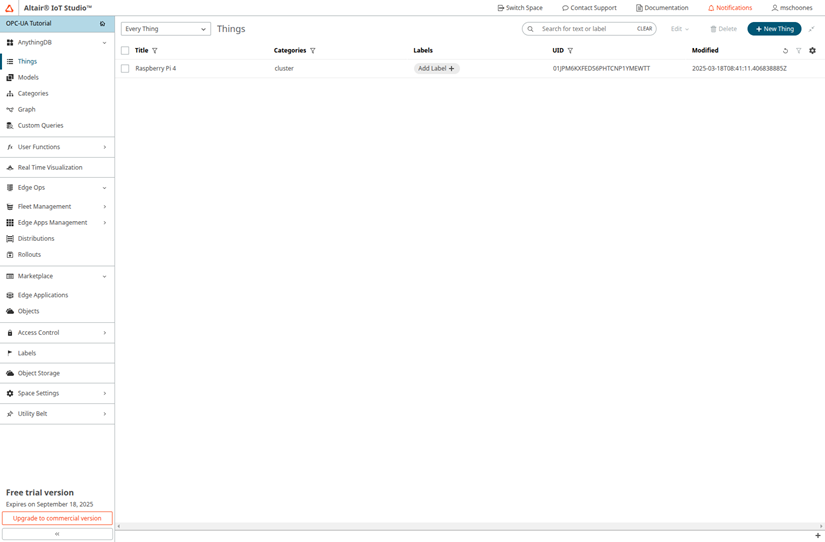
-
Click on Skip to Schema in the modal:
Figure 2. 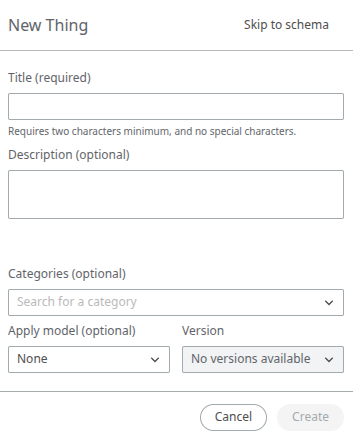
-
Copy the example schema from the earlier section and paste it into the schema
editor. Click on Save.
Figure 3. 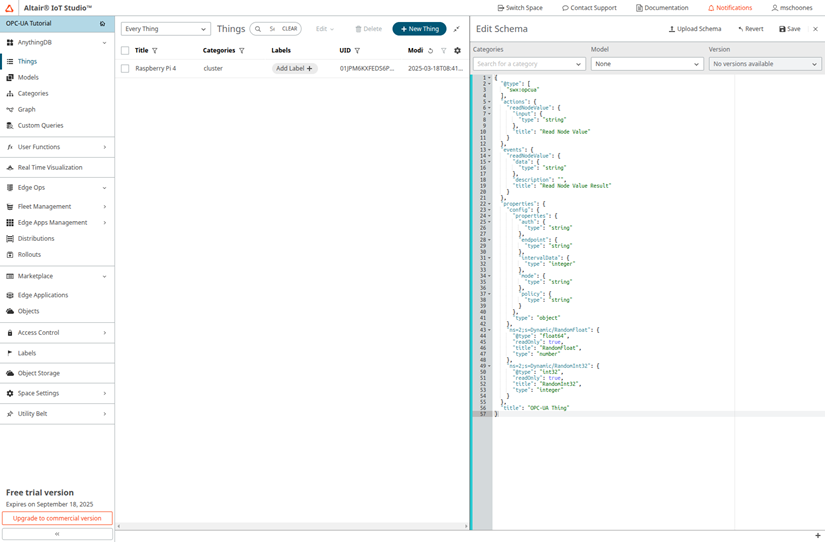
-
Select the OPC-UA Thing from the list so the Details pane opens. Fill in the
config property values:
auth: Anonymousendpoint: opc.tcp://milo.digitalpetri.com:62541/milointervalData: 10000 (this is in milliseconds)mode: Nonepolicy: None
-
Click Save Values.
Figure 4. 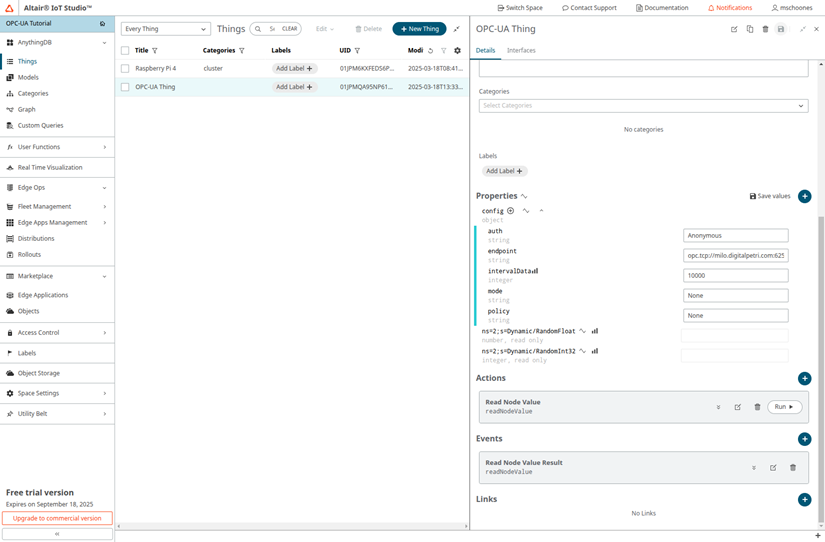
Note: The Free trial of IoT Studio allows a maximum of 1000 messages per day. Upgrade to the Commercial version to increase the limits.