Python Template
This template enables you to code functions using Python 3.11. The
handle function defines the HTTP request handler logic. This
function must implement the logic that the function should execute each time it is
invoked.
def handle(req):
"""
This function defines the logic of the HTTP request handler.
This example echoes the HTTP request payload by returning a response with
status code 200 and the same payload used in the request.
"""
return {
"status_code": 200,
"body": req.body.decode('utf-8')
}
The handle function is the HTTP handler in which your code will run.
You can use other functions in your code to make it cleaner, but the
handle function is the entry point of your function.
handle function can be defined with the
async keyword to improve the concurrency of code execution.
When a function is defined with async, it runs in an event loop using the asyncio module. Here's an example of an asynchronous
function:import asyncio
async def handle(req):
"""
This function defines the logic of the HTTP request handler.
This example echoes the HTTP request payload by returning a response with
status code 200 and the same payload used in the request.
This code runs using the asyncio module, so it can make use of coroutines
to improve performance when using I/O operations (such as HTTP requests).
"""
await asyncio.sleep(1)
return {
"status_code": 200,
"body": f"Asynchronous response: {req.body.decode('utf-8')}"
}Request Object
req) is the only parameter passed to your
handle function and is an instance of the
Event class. It has five properties:method: A string (str) that contains the HTTP method of the request. Its value can bePOST,GET,PUT,PATCHorDELETE.body: Abytesobject containing the body of the request. If this is plain text, you may want to convert it to a string usingreq.body.decode('utf-8')to make it easier to work with.headers: This is a werkzeug.Headers instance that contains all the request headers. Read the documentation of this type of object to know how to use it.query: Awerkzeug.ImmutableMultiDictobject that contains the query parameters you sent in the URL. This is a special kind of dictionary with extended capabilities that make it convenient for working with query parameters.path: A string (str) object containing the URL path used to invoke your function. Note that this is just the path that you append after the /invokeor /async-invokeendpoint.
Response Object
handle function
that is used to build the HTTP response for your request. This dictionary can have
the following keys:status_code: An integer (int) representing the status code of the response. It must be a valid status code greater than or equal to 200. Defaults to200.headers: A dictionary (dict) containing the headers to return.body: The body of the response. If aContent-Typeheader has not been explicitly set, it will be automatically determined by the body type:- If the body is a
dict, theContent-Typewill be set toapplication/json. - Otherwise, the body will be the string representation of the value
and the content type will be set to
plain/text.
- If the body is a
None of these values is required. In fact, you can omit the return
statement to send a 200 empty response.
Libraries
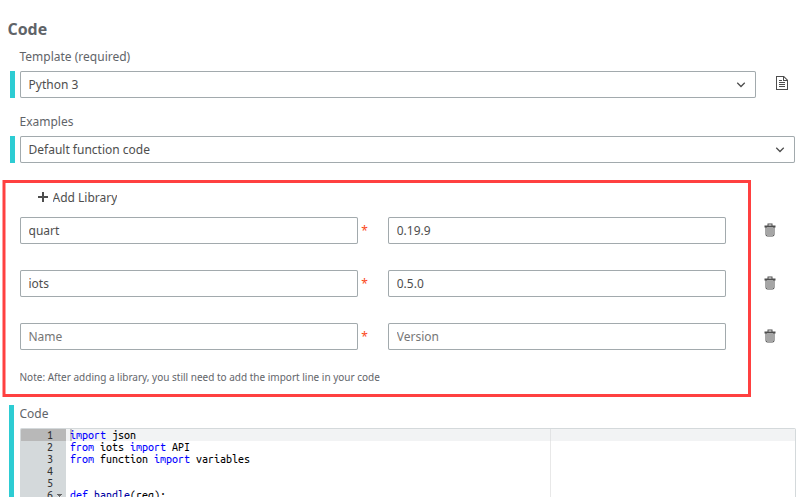
The only required library for Python template is quart.
nameneeds to be the same as the name of the package (for example,github.com/spf13/viper)- If a library is in the recommended library list, the
namecan be the alias (such astestify) or the full name (for example,github.com/stretchr/testify)
version is
omitted:- The predefined version will be used for recommended libraries.
- For other libraries, the latest available version will be used.
- iots: A Python client for the Altair® IoT Studio™ API.
- quart: An async Python web microframework.
- requests: Provides a convenient and easy way to make HTTP/1.1 requests.
- azure-storage-blob: The official client library for Microsoft's Azure Blob Storage.
- backpack: Provides useful utilities for Python.
- beautifulsoup4: A library that makes it easy to scrape information from web pages.
- cryptography: A package which provides cryptographic recipes and primitives to Python developers.
- google-cloud-storage: The official client library for Google Cloud Storage.
- httpx: A fully featured HTTP client library that supports HTTP/1.1 and HTTP/2 and provides both sync and async APIs.
- matplotlib: A comprehensive library for creating static, animated, and interactive visualizations.
- mintotp: A minimal TOTP generator written in Python.
- numpy: A fundamental package for scientific computing.
- orm: An async ORM. Only Postgres support is included.
- paho-mqtt: The Eclipse Paho MQTT Python client.
- pandas: Provides powerful data structures for data analysis, time series, and statistics.
- pendulum: Drop-in replacement for the standard datetime class.
- pyjwt: A Python implementation of RFC 7519 (JSON Web Token).
- pyodbc: An open source module that makes accessing ODBC databases simple.
- scipy: An open-source software for mathematics, science, and engineering.
- scrapy: A high-level web crawling and web scraping framework.
- sympy: A Python library for symbolic mathematics.
iots Package
The iots package is the client library of the Altair IoT Studio REST API. It allows you to handle authentication and perform operations on the API. Check the library documentation to learn more about it and how to use it.
Variables
You can access your Variables using the two built-in functions in the Variables package:
def get(variable_name: str) -> str: Returns the value of the given variable. If the variable is not found, an empty string is returned.def exists(variable_name: str) -> bool: Returns a boolean value indicating if the given variable is found.
from function import variables
def handle(req):
# ...
if variables.exists("my_password"):
my_variable = variables.get("my_password")
# ...
# ...
.. Logging
stderr will be saved as a log entry. You can
simply
use:import sys
sys.stderr.write("My log entry!\n")Although you will probably prefer the logging package. Make sure to set the logging level correctly.
import logging log = logging.getLogger("my_logger") log.setLevel(logging.INFO) log.error("ERROR") log.info("INFO") log.debug("DEBUG") # This line wont' be logged because Logging Level is INFO
Examples
Here are some simple examples to illustrate how you can write your own functions using Python.
- Adder
- This is a really simple function that gets a comma-separated list of
numbers in the request body and return the sum of them (or an error if
the input format is
invalid).
def handle(req): # Gets function input body = req.body.decode("utf-8") # Parses input as a comma-separated list of numbers numbers = body.split(',') try: # Tries to convert all values to numbers numbers = [float(i) for i in numbers] response_msg = sum(numbers) status_code = 200 except Exception: # Throws an error if something is not a number response_msg = "Invalid input format!" status_code = 400 return { "status_code": status_code, "body": response_msg, } - MQTT Publishers
- The following example shows how to set up an MQTT client to publish the
payload of the request to the
functions/Pythontopic.import paho.mqtt.client as mqtt MQTT_BROKER = "test.mosquitto.org" MQTT_PORT = 1883 def handle(req): body = req.body.decode('utf-8') client = mqtt.Client() client.connect(MQTT_BROKER, MQTT_PORT) msg_info = client.publish("functions/python", body, qos=0) msg_info.wait_for_publish() return { "status_code": 200, "body": "Message published!" }
- Update a Thing's Property
- The following example shows how to update a Thing's Property using the
iotspackage to make the request and deal with token request and revocation. - Send an email
- The following example shows how to send an email using the iots package:
Testing Functions Locally
To ease the testing process and run the functions locally, access this repository which provides templates for running serverless functions in Altair® IoT Studio™ using Python and Go.