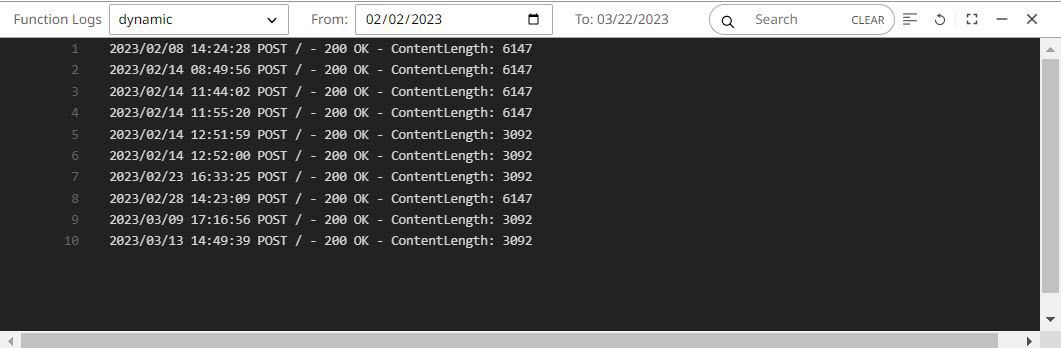Retrieve Function Logs
Logging enables you to know what is happening during the execution of a User Function.
-
To write a log entry, simply write to
stderr. You can then retrieve your log info with a request to:GET /spaces/<space>/function/<function_name>/logs. -
Choose to view the Function logs from the Function's General pane.
Figure 1. 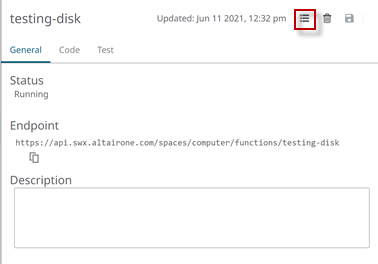
-
Enter a date range to filter, and click Refresh to view
the results.
The logs from the specified time frame are displayed.
Figure 2. Use the Search bar and Filter field to adjust the logs that display
Figure 3. Logs sorted by CREATED 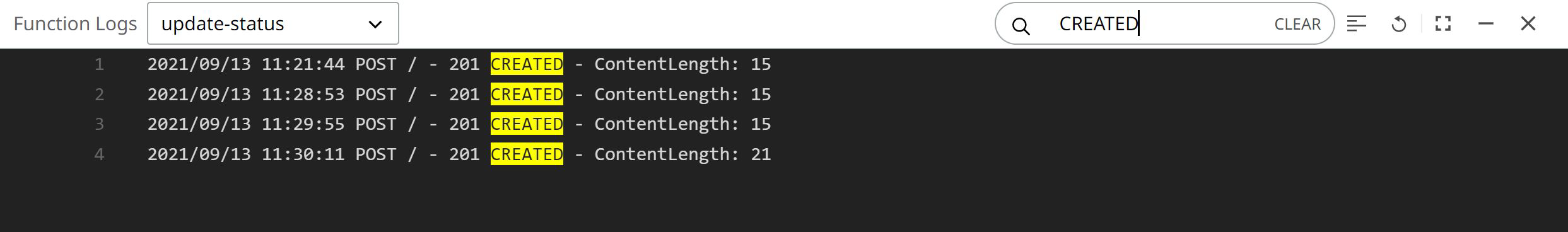
- To display the logs for multiple Functions, minimize the current view and repeat the process.