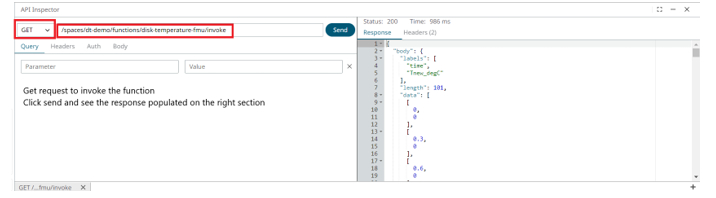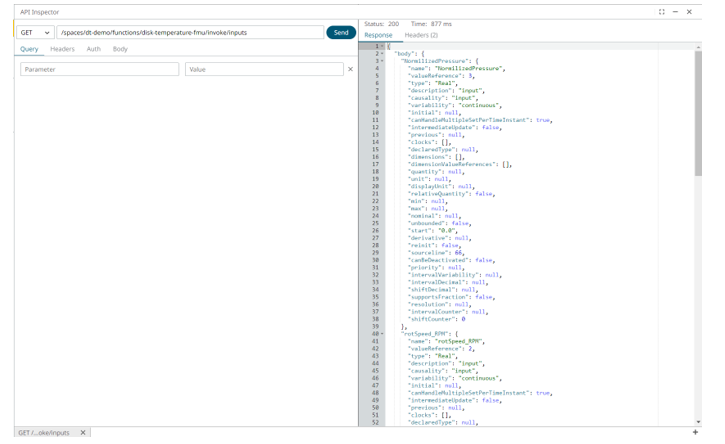Upload an FMU File to Run a Simulation Model
The Functional Mock-up Interface (FMI) standard is an open and tool-independent standard for exchange of models between tools. FMI defines a C interface that is implemented by an executable called a Functional Mock-up Unit (FMU).
FMU is a standard for exporting and importing simulation models. There are two types:
- Static FMU: doesn’t use state variables and it needs to have the last output calculated to calculate the new value
- Dynamic FMU: stores the value of the last output calculated in a state variable
FMU files can be generated in many simulation tools, for example using Altair Activate, a block diagram environment for model-based development and multi-domain simulation.
To create a new FMU function:
- If not already uploaded, go to Object Storage to upload the FMU file to use in your Function. This can be done in any sub-folder, if desired. All FMU files in your Object Storage will be shown in the select drop-down menu.
-
Click to add a New Function, name it and choose
FMU as template:
Figure 1. 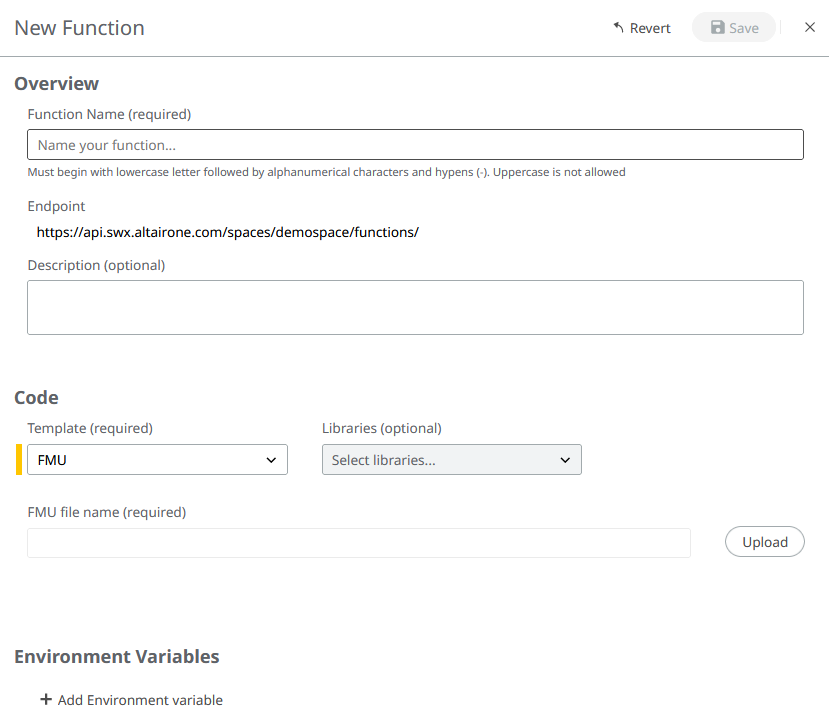
-
Choose your FMU file and click Save.
Figure 2. 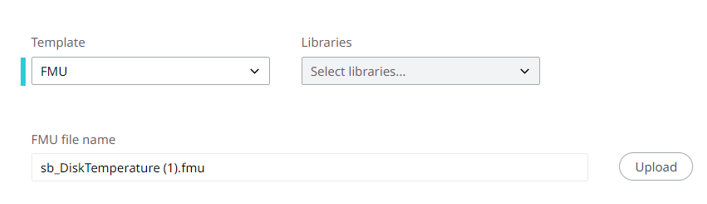
-
To test the FMU function, use the API Inspector to invoke it, as follows:
Figure 3.