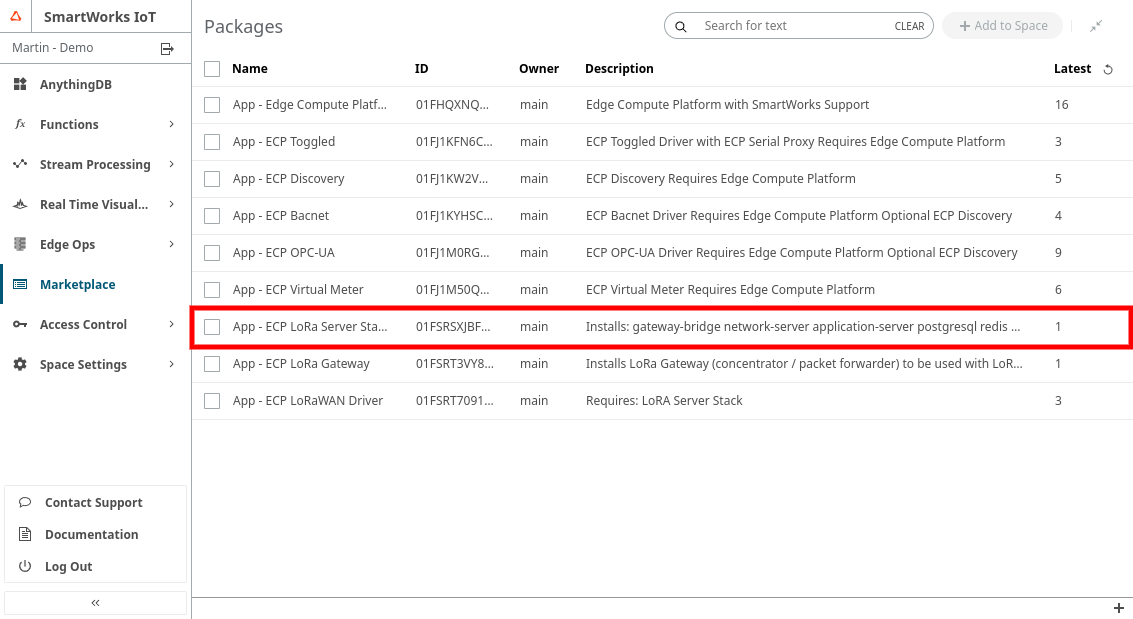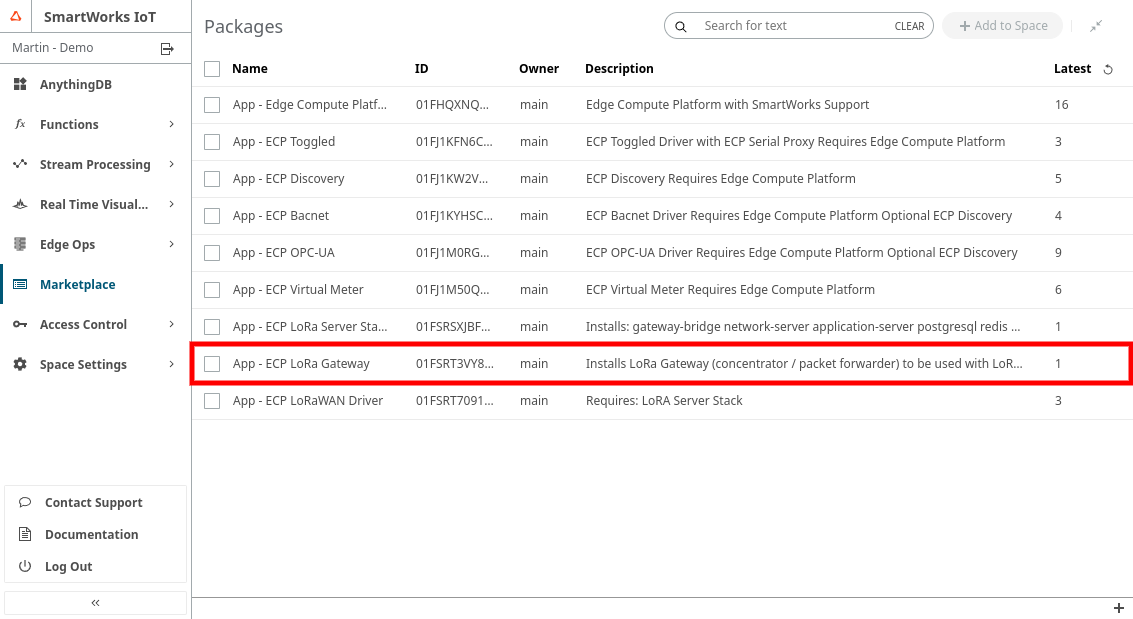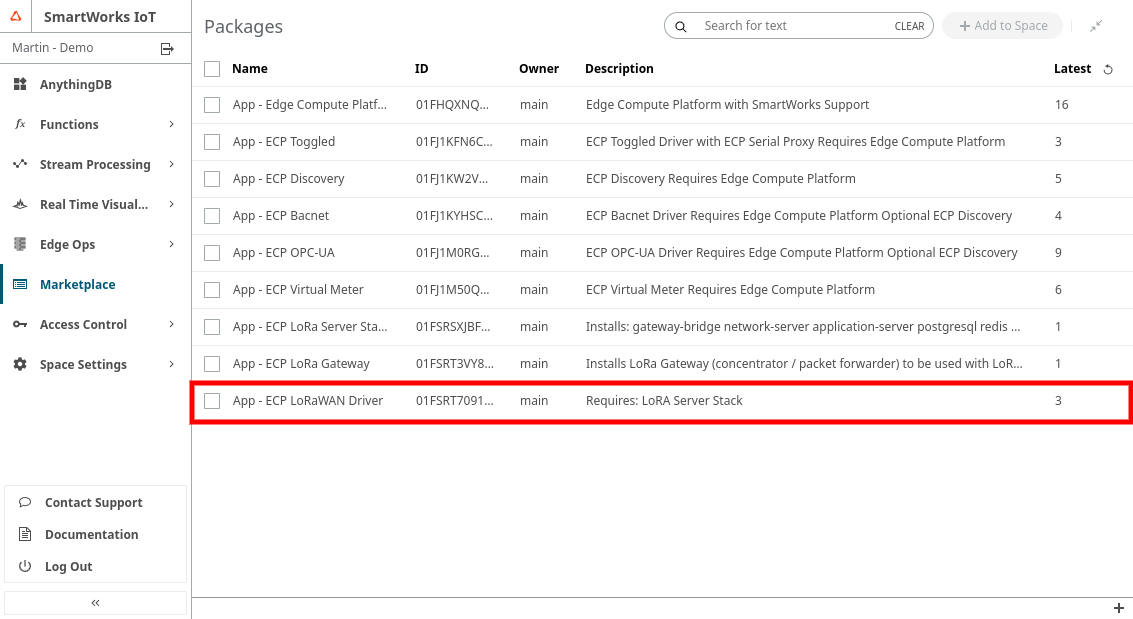LoRaWAN at the Edge
"The LoRaWAN® specification is a Low Power, Wide Area (LPWA) networking protocol designed to wirelessly connect battery operated ‘things’ to the internet in regional, national or global networks, and targets key Internet of Things (IoT) requirements such as bi-directional communication, end-to-end security, mobility and localization services."
Source: https://lora-alliance.org/about-lorawan/
See LoRaWAN Network Fundamentals for background information on LoRaWAN itself.
Objective
Create a LoRaWAN device driver at the edge to communicate with end/leaf devices for control and telemetry data. It targets key Internet of Things (IoT) requirements such as bi-directional communication, end-to-end security, mobility and localization services. This allows communication with other device protocols at the edge.
Implementation
- Use the open source Chirpstack (v4) LoRa Server Stack on the Edge Cluster as a private LoRa network.
- Use a LoRaWAN device driver to link the LoRa Server Stack to the Edge Compute Platform
- Use a LoRaWAN concentrator (LoRa gateway) on the Edge Cluster to connect to the LoRa Server Stack
- Pre-configure a default setup
Required at the Edge
The Core Services of the Edge Compute Platform need to have been installed.
- ecp-lorawan-stack-gateway-bridge
- ecp-lorawan-stack-chirpstack
- ase-lora-gateway
- ase-lorawan-driver
The LoRa Gateway is not required to run on the same Edge Node, in fact it can be any (commercially available) LoRa Gateway that connects to the LoRaWAN Gateway Bridge (ecp-lorawan-stack-gateway-bridge). However, the default setup works with a LoRa Gateway on the same node.
The LoRa Application Server, Network Server, and Join Server (see LoRaWAN Network Fundamentals ) are combined into the ecp-lorawan-stack-chirpstack service.