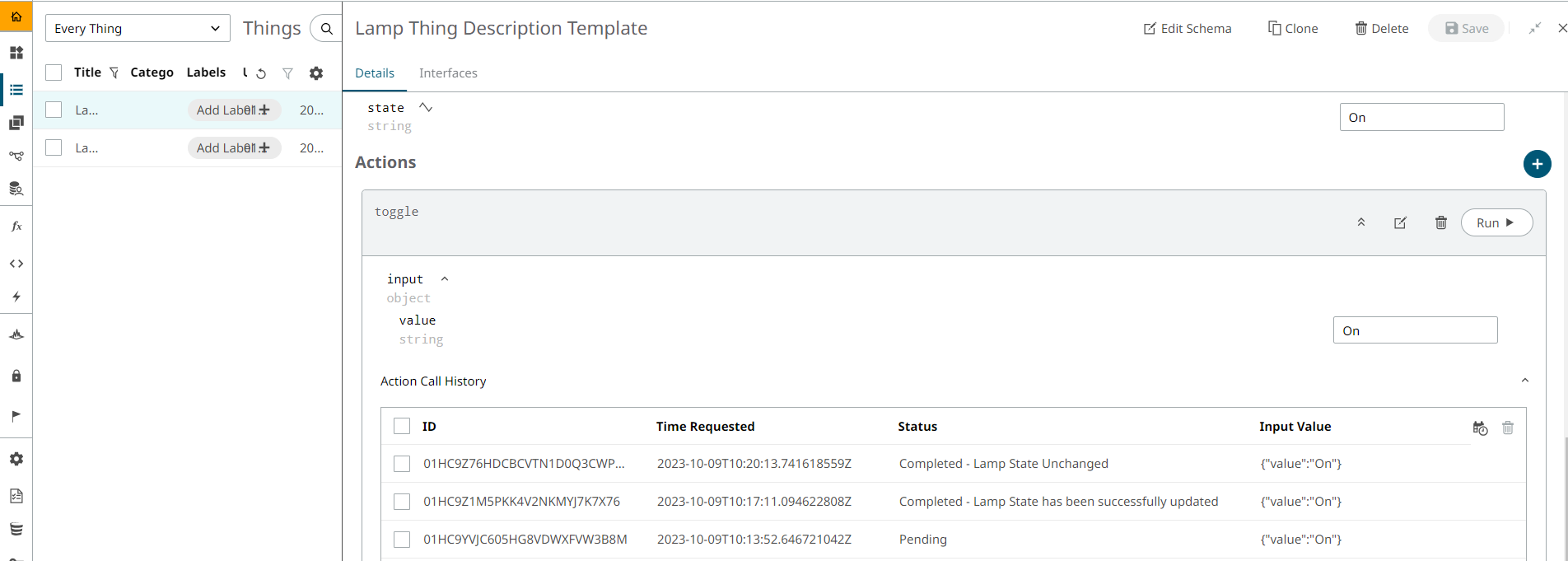Interact with the Device
- In , click on your Lamp to open the side panel.
- Expand the Actions menu, enter a value in the input field, write On, and click Run.
-
Check how the Action gets queued in the Call History panel with the status
pendingFigure 1. 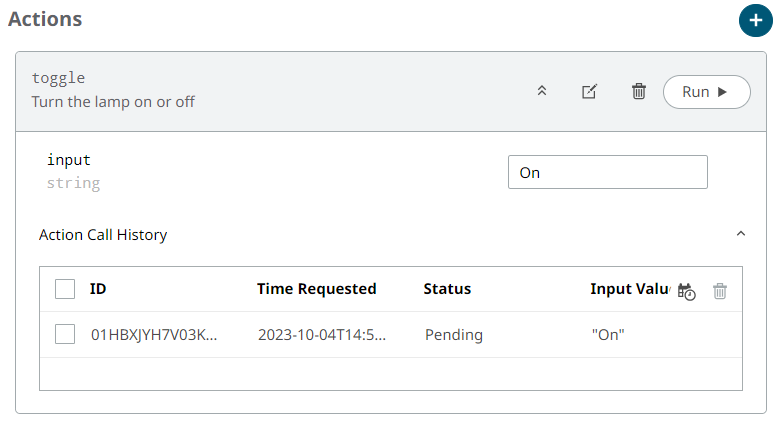
-
Once the Action is processed, the Property state will be updated as well as the
status of the Action.
Figure 2.