Invitations
All Invitations sent for new Users to join this Space are listed on this panel. When an Invite is accepted, it will disappear from this list and the User will be shown in the Users panel. One or more pending Invites can be retracted by selecting them in the list and clicking the Delete button.
Invite a New User
-
From the Invitations panel, click Invite User.
Figure 1. 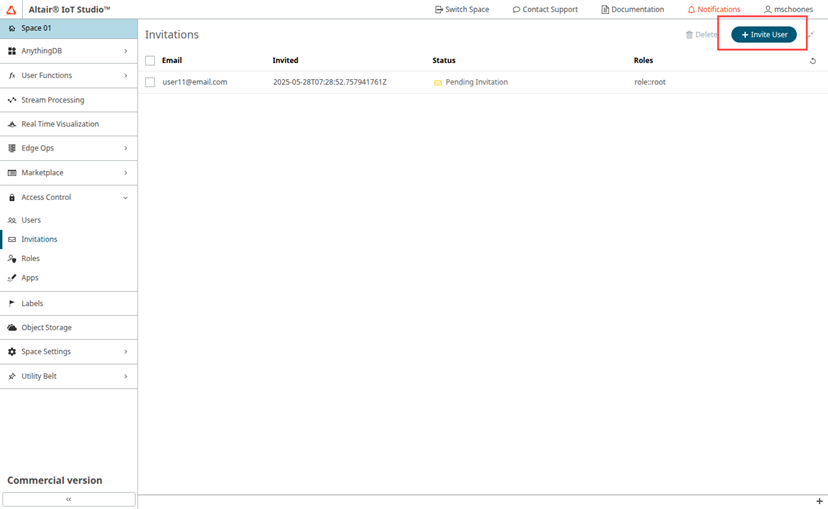
-
Enter the user email address and assign a Role to the user. Click
Send Invitation.
The status of the invitation appears in the Invitations section, and a message appears noting that the invitation was sent. Once the User accepts or declines the invitation, the invitation status will be updated.
Invitations can be resent from this section in case a user missed it.