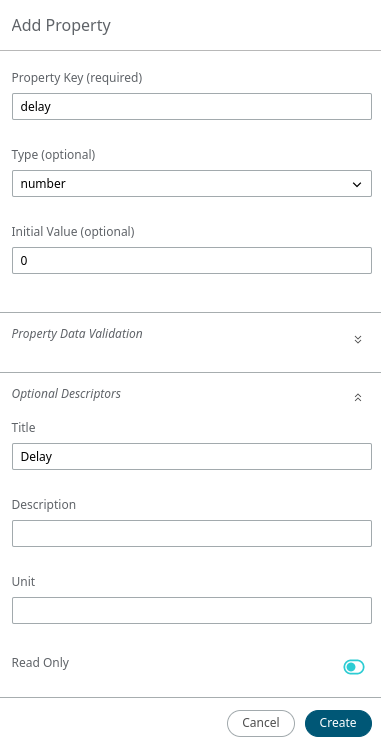Add Thing Properties
Properties define the attributes that should be expected for a given entity in the real world.
-
Click the Arduino Thing to add Properties.
The Details tab appears, which includes Overview, Properties, Actions, and Events.
-
Add a new Property by clicking the plus icon in the Properties section.
Figure 1. New Property creation 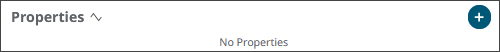
The New Property dialog opens. -
Set the following:
- Property Key as led_blink
- Type as String
- Optional Descriptors as Status of the on-board led
Figure 2. 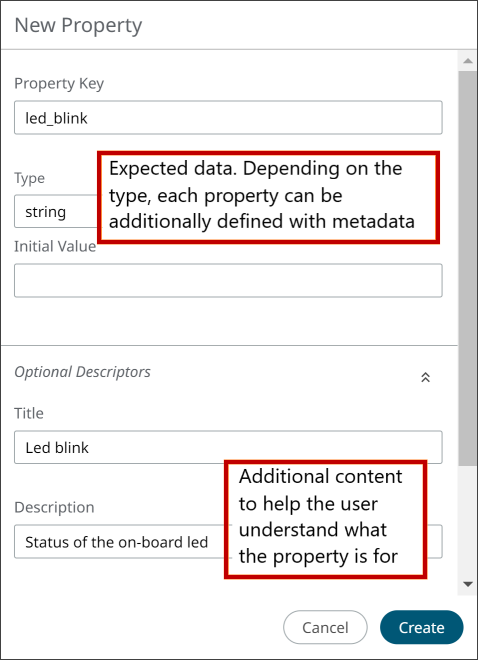
-
Add another Property named blink_count using the
information shown below:
Figure 3. blink_count Property 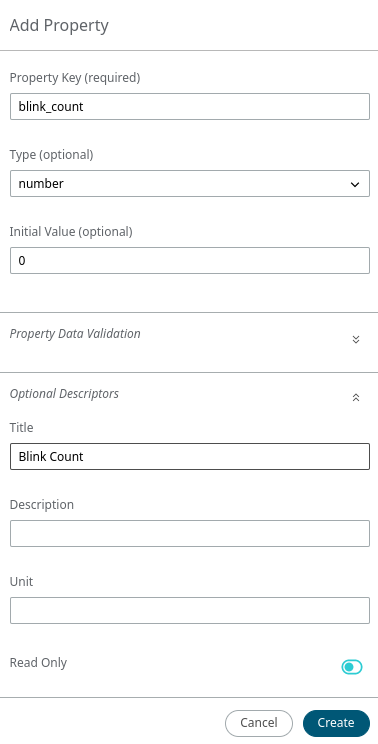
-
Add a third Property named delay using the information
shown below:
Figure 4. delay Property