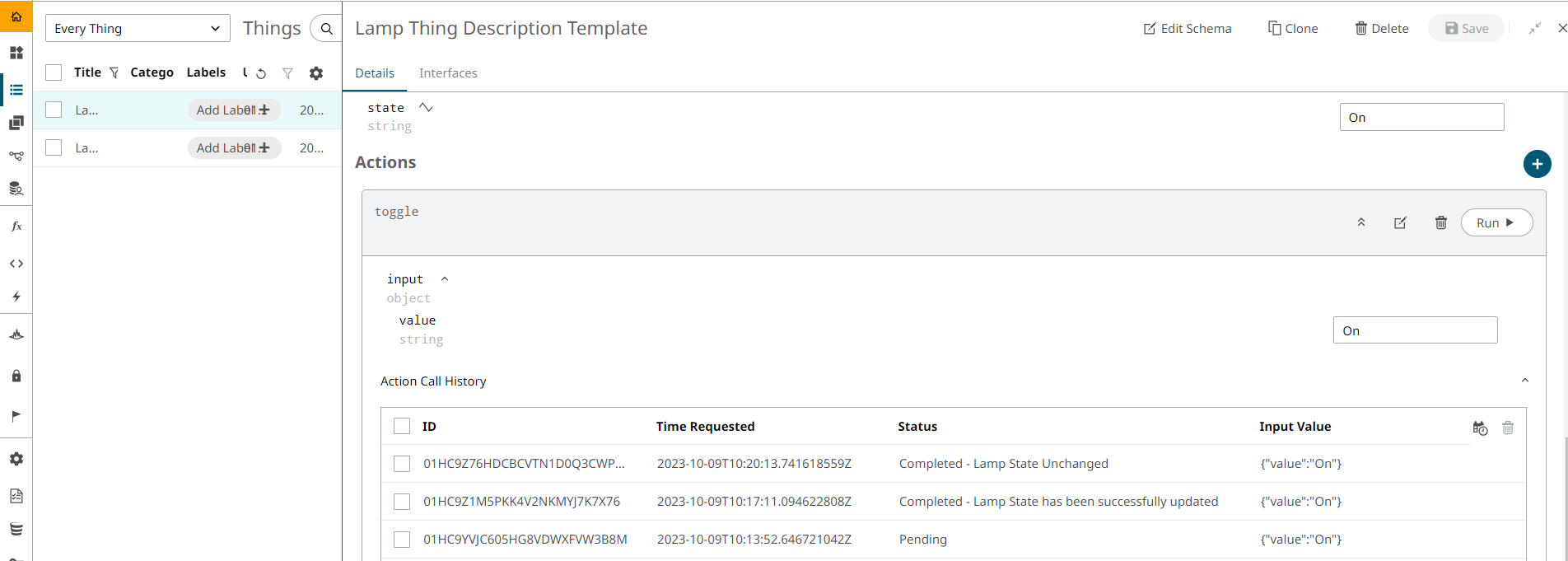Interact with the Device
- In , click on your Lamp to open the side panel.
- Expand the Actions menu, enter a value in the input field, write On, and click Run.
-
Check how the Action gets queued in the Call History panel with the status
pendingFigure 1. 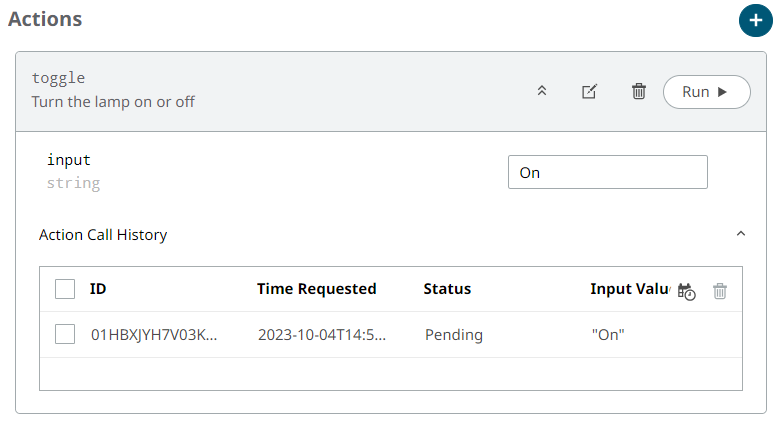
-
Once the Action is processed, the Property state will be updated as well as the
status of the Action. Check that if you try to run the Action again with the
same input value, the Action will show a different status message.
Figure 2.