Manage Data through MQTT
MQTT is the standard messaging protocol for the Internet of Things based on publish/subscribe information. It allows for messaging between device to cloud and cloud to device. Connections are always handled by an MQTT broker, which is responsible for receiving and filtering the messages using topics.
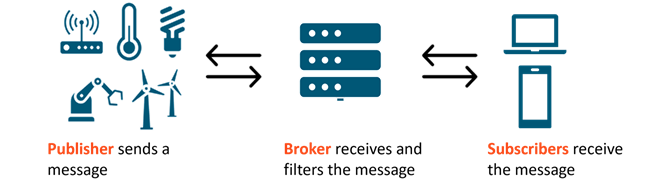
Figure 1.
To use this protocol, a connection between Altair IoT Studio and the Thing must be done with the username and password given. The data will be sent by publishing it to the properties using the correct MQTT topic. Check the MQTT documentation to learn more about the different topics available.
Host: tcp://mqtt.swx.altairone.com
Port: 1883
To handle the communication publisher/subscriber properly, an agreement regarding the guarantees of the message delivery is established. This is called the Quality of Service (QoS), and there are three levels of agreement:
- Level 0
- “At most once”. The message sent will not be stored nor redelivered by the sender and will not be acknowledged by the receiver.
- Level 1
- “At least once”. The message will be delivered at least once to the subscriber, but it can be delivered more than once.
- Level 2
- “Exactly once”. The message will be delivered strictly one time accompanied by multiple acknowledgment messages confirming the delivery of the message.

Figure 2.
Using the MQTT Inspector
The MQTT Inspector allows you to see MQTT incoming topics and messages and the format of the data payload. A list of the messages and topics is shown so you will know what topics are available.
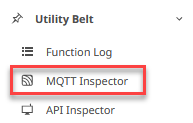
Figure 3.
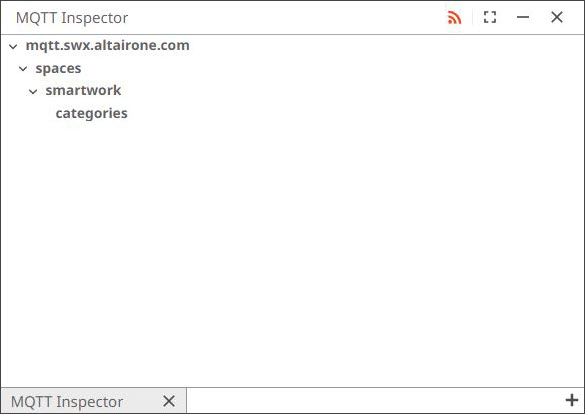
Figure 4.

Figure 5.
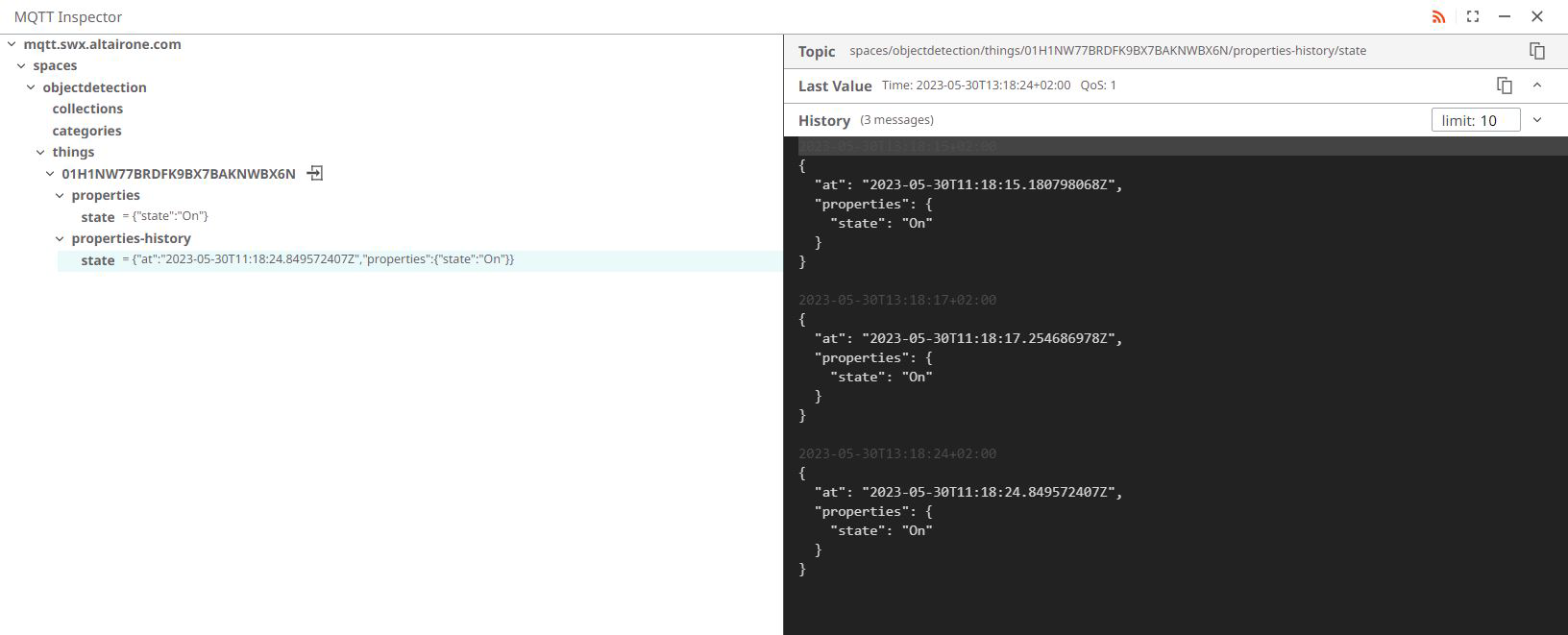
Figure 6.