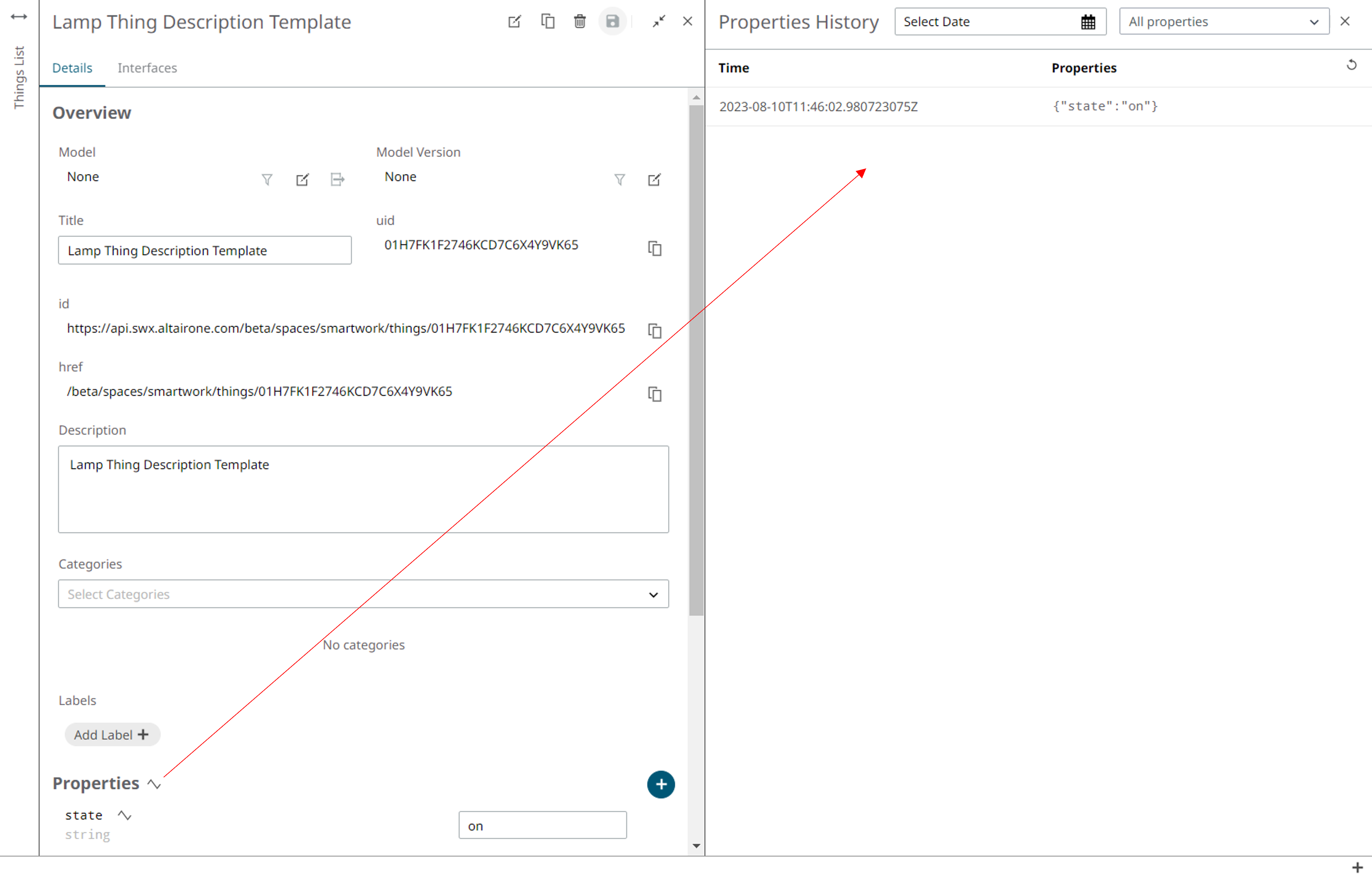Interacting with WoT
Altair IoT Studio provides a tool, the API Inspector, to get familiar and interact with the API structure. Requests can be made through the API Inspector without having to worry about authentication details, as this information is automatically populated.
-
Open the API Inspector from the left side menu, within the Utility Belt.
Figure 1. 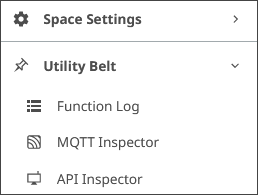
-
Update the State property to "On". The request should look like this:
PUT
/spaces/your_spaceID/things/your_thing_uid/properties -
Select the Body section and enter the following payload:
{ "state": "On" }Figure 2. 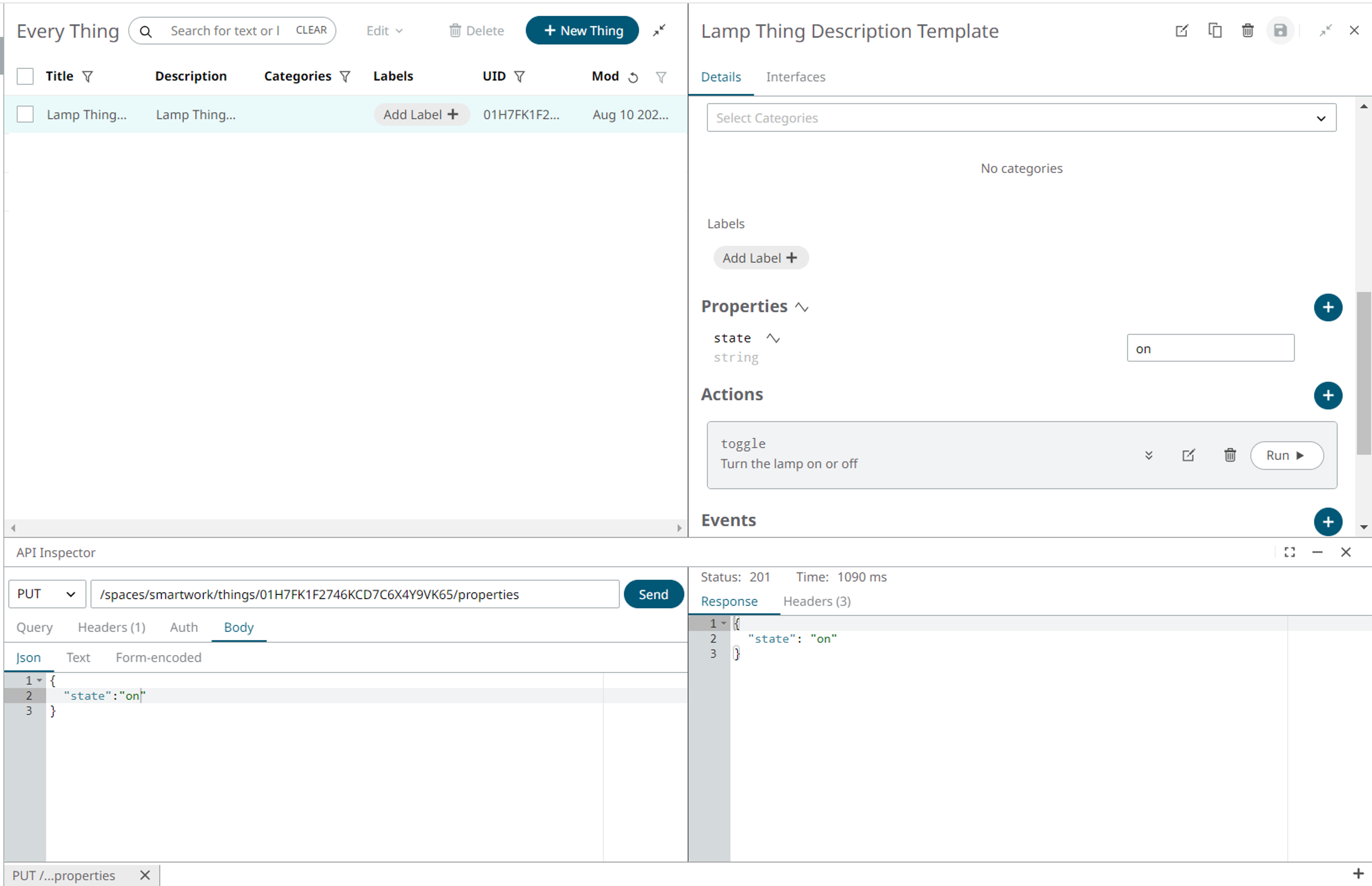
The Property has been updated correctly.The historical values and date of the Things' Properties will be saved each time the value of a Things' Property is updated.
-
Click the button next to Properties to access the Property's History.
Figure 3.