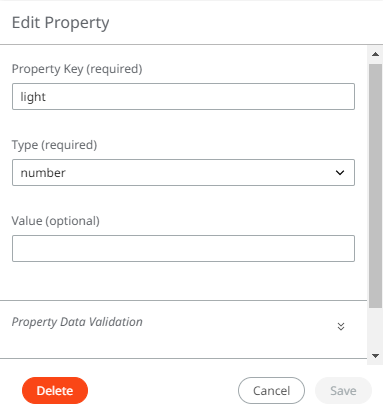Add Thing Properties
Properties define the attributes that should be expected for a given entity in the real world.
-
Click the detection Thing to add Properties to it.
The Details tab appears, which includes Overview, Properties, Actions, and Events.
-
Add a new Property by clicking the plus icon in the Properties section.
Figure 1. New Property creation 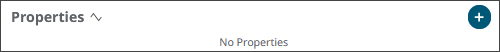
The New Property dialog opens. -
Add a new Property using the following values:
- Property Key: Start
- Type: String
- Descriptors: Start detected motion "date-time"
Figure 2. 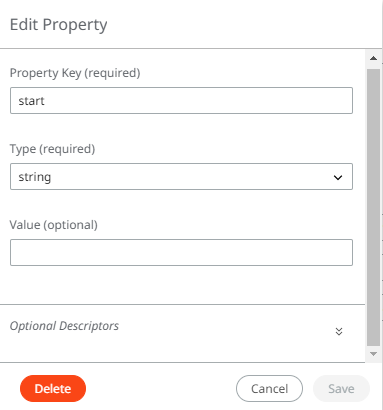
-
Add a new Property using the following values:
- Property Key: End
- Type: String
- Descriptors: End detected motion "date-time"
Figure 3. 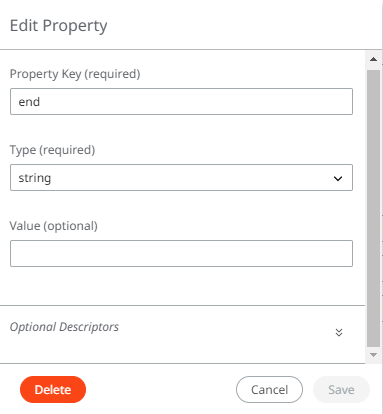
-
Add a new Property using the following values:
- Property Key: light
- Type: number
- Descriptors: "Light measurement"
Figure 4.