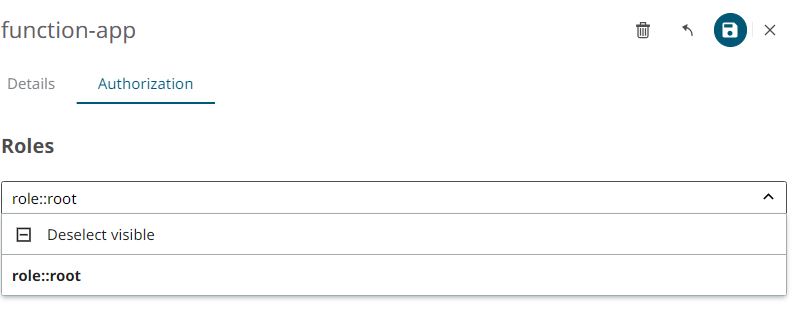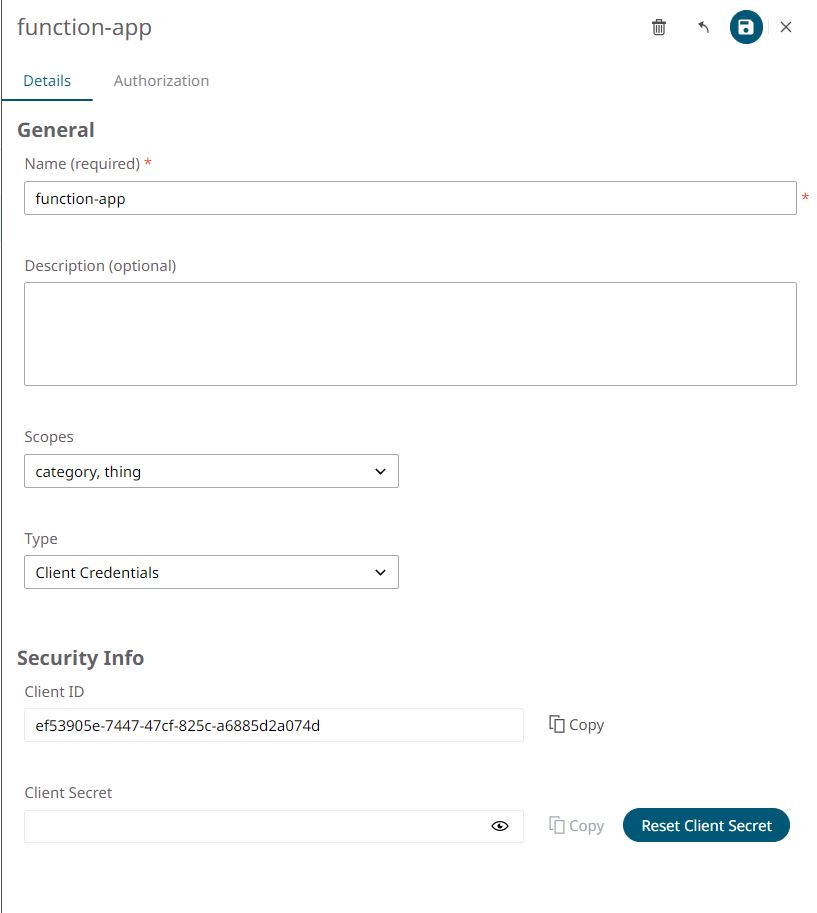Create an App
-
To create a new App, click New App.

- In the New App panel, enter the name and description.
-
The Scope indicates the areas that the User has access to. Make a selection
from the drop down menu. You must select Category and
Thing. Click Create App.
The App is created.
-
From the Authorization panel that displays, add a Role from the drop-down (role
root will allow full access under the scopes selected). Click
Save.
Figure 1. Tip: To define detailed Policies for this App, click on the + button and start adding Policies. -
Get the credentials for the App created under the Security Info section in the
Details tab; those will be the ones used on the Function.
Figure 2.