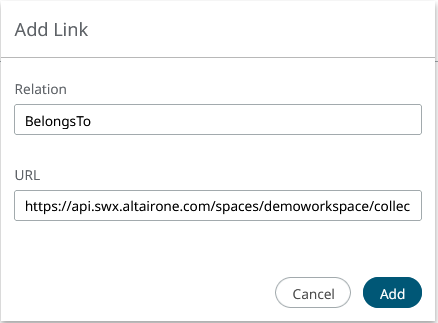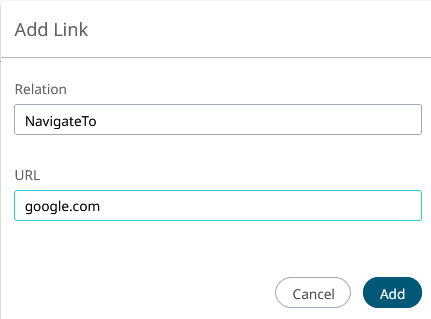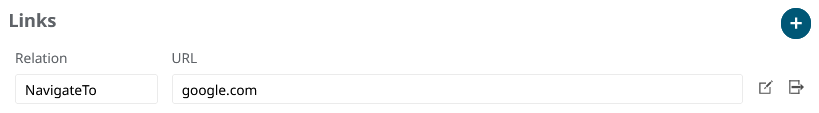Links
Links are the element of the schema that enables you to establish relationships between Things, and provides web links to arbitrary resources that relate to the specified Thing.
For example, you can see here a link that establish a relationship between two different Things:
"links": [
{
"href":https://api.swx.altairone.com/spaces/my-space/categories/my-category/things/01FJW37STRFYV19CAS53VCFS3M",
"rel": "BelongsTo"
}
],- "
Href": a string representation of a URL. Identifies the linked Thing - "
Rel": a string describing the relationship established
This helps you define a robust and powerful database, where connections between the assets can be created.